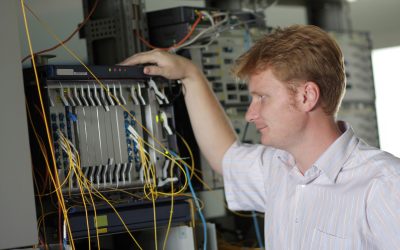The Eurotherm 2132 controller is a fixed hardware configuration instrument. This means that it comes standard with a logic output on terminals “1A” and “1B” and a relay output on terminals “AA” and “AB”.
Consider the Eurotherm 2132 set up as a heat or cool controller with the logic output set up as the heat output and the relay output as the cool output. The process input will be a type “K” thermal couple set up in degrees Fahrenheit.
Getting to Configuration Level
You can use the four keys located on the bottom of the controller to navigate or change the parameters of the controller. The key farthest to the left is the page key. The next key is the scroll key and then the down arrow key. Lastly, the up arrow key is the one farthest to the right.
First of all, you want to begin by putting the controller into configuration mode. To do this, simply continue pushing the page key until “ACCS” shows up on the display screen. Press the scroll key one time so that the display reads “codE”. Using the up arrow key, change the value on the display to “1”. The screen will read “PASS” and then “codE” one more time. Press the scroll key again so that the screen reads “Goto”. Press the up arrow to change the display to “ConF” and press then press the scroll key so that the display reads “ConF” once more. Now, press the up arrow key to change the value on the display to “2”. Press the page key one time so that the display now reads “inSt”. Now, you are in the configuration level.
Setting the Instrument to PID Control
With the display reading “inSt”, press the scroll key once to enter the inSt list. The display should now read “unit”. Press the up arrow and you will see that the unit is set in degrees Fahrenheit. To change this, all you have to do is continue pressing the up arrow to choose your desired selection.
Press the scroll key again so that the display reads “dec.P”, which is decimal point. If you want to use the decimal point for your application, continue pressing the up arrow key and the decimal point will move across the screen. Otherwise, press the scroll key to display “CtrL” to put the Eurotherm 2132 into control mode. Press the up arrow and you will set the instrument to “Pid” control. Continue pressing the up arrow to view additional options.